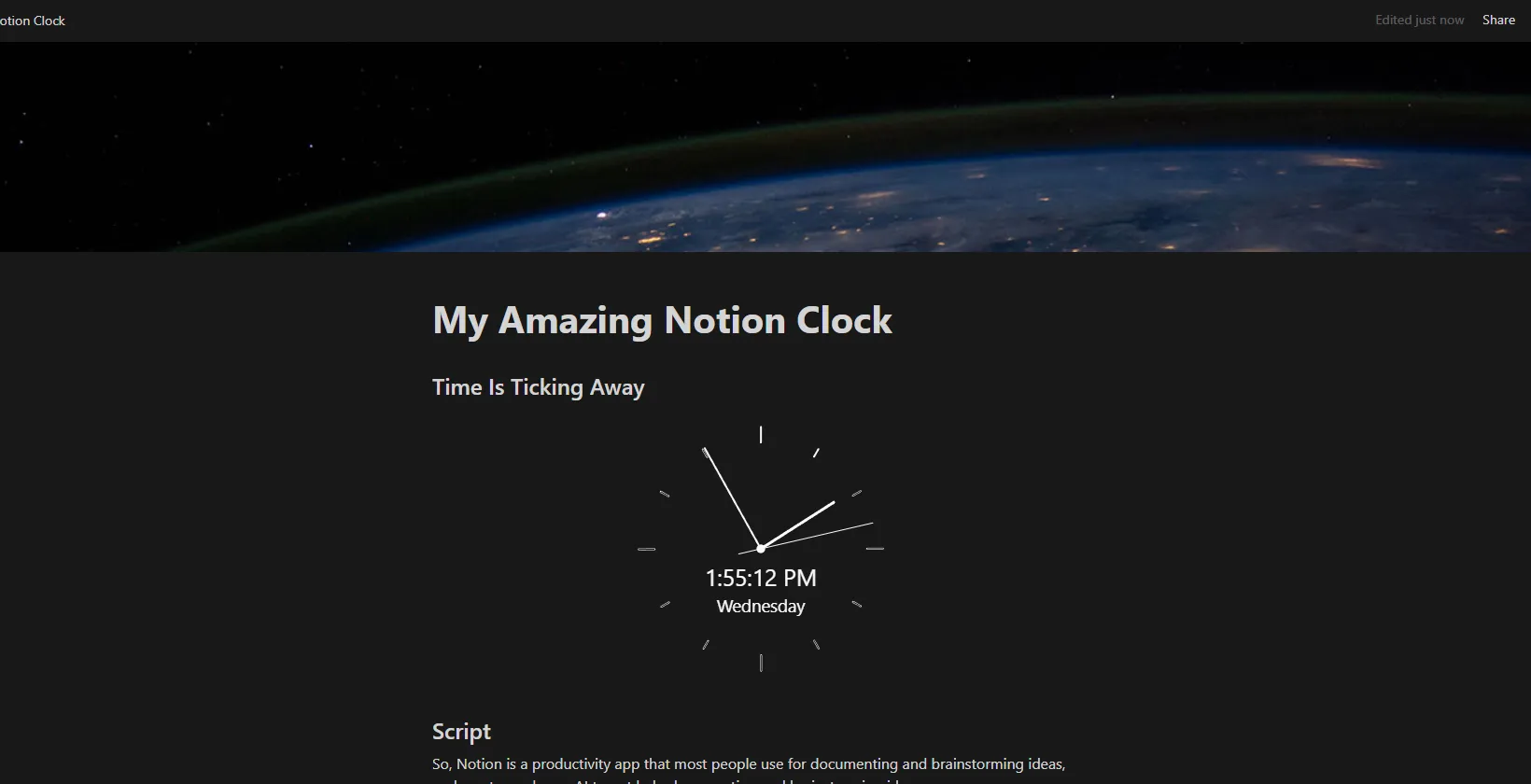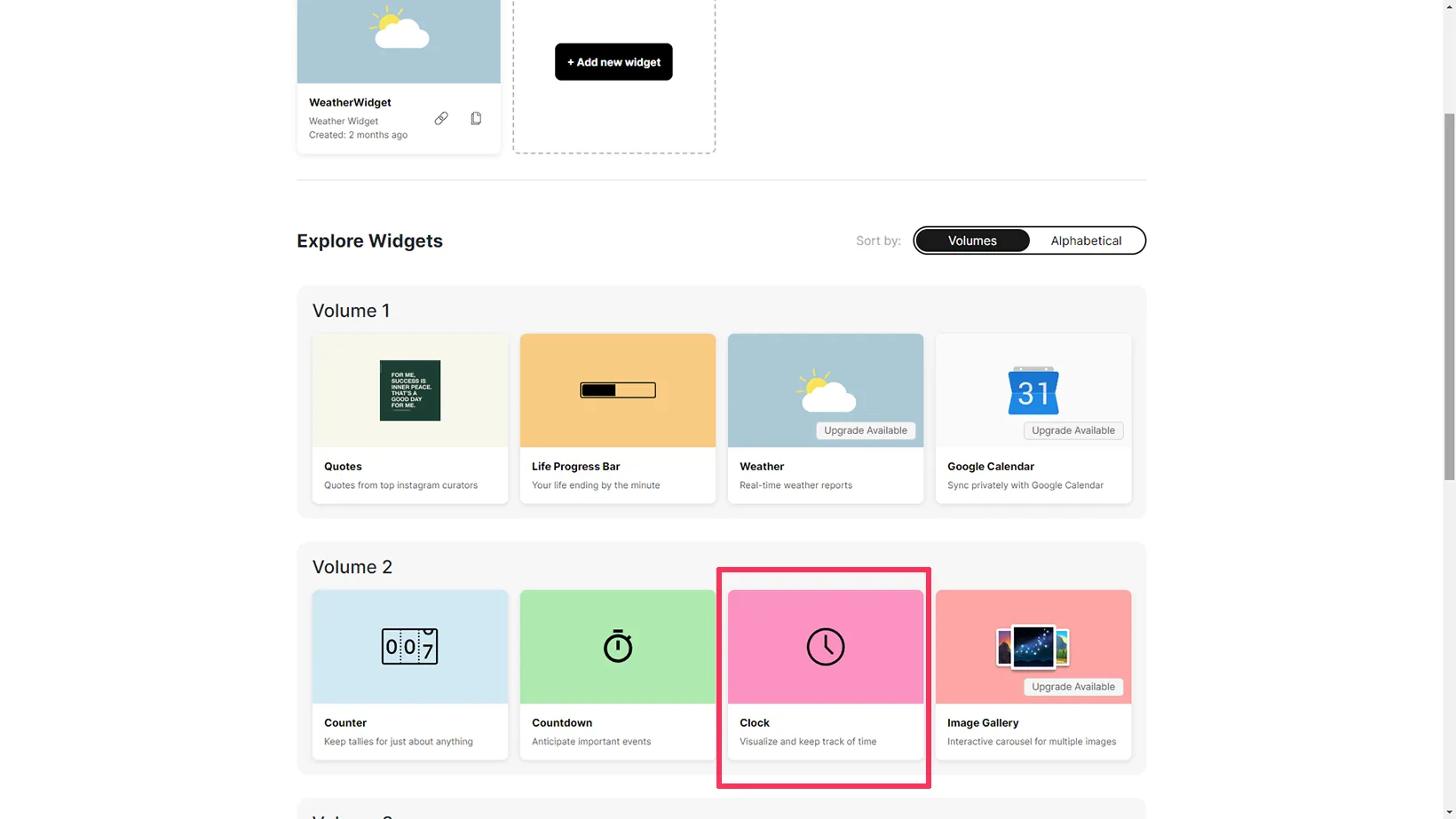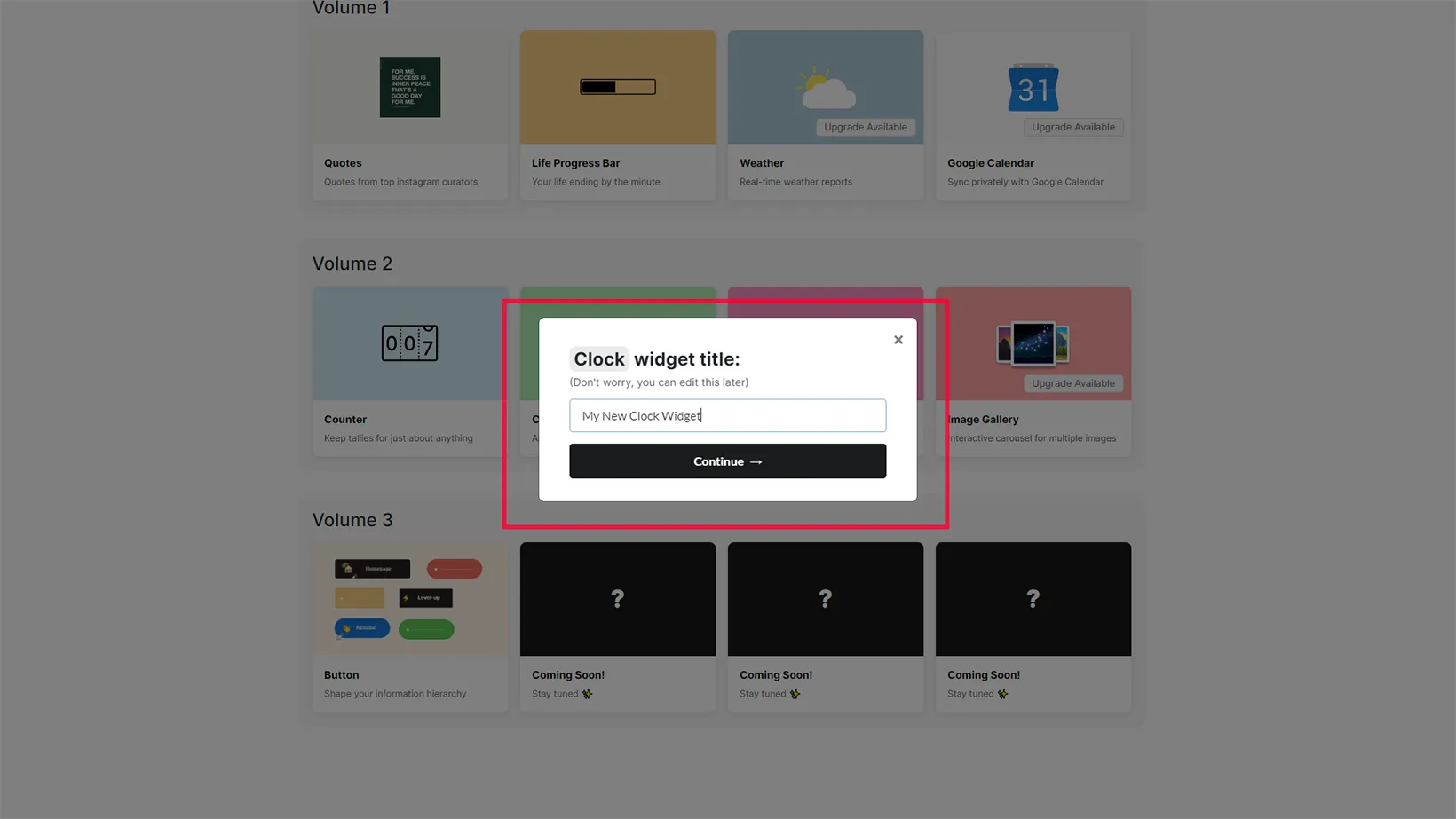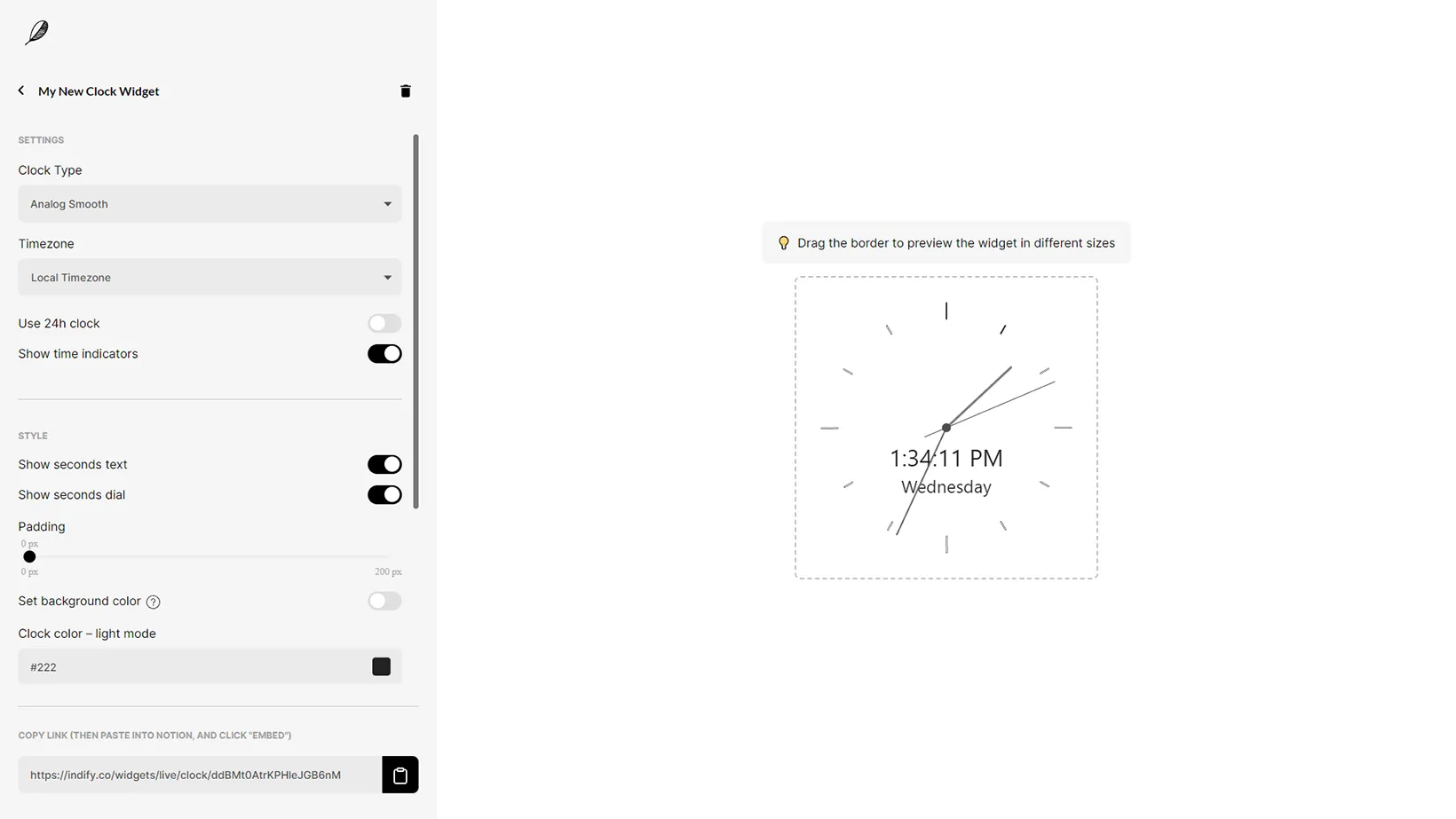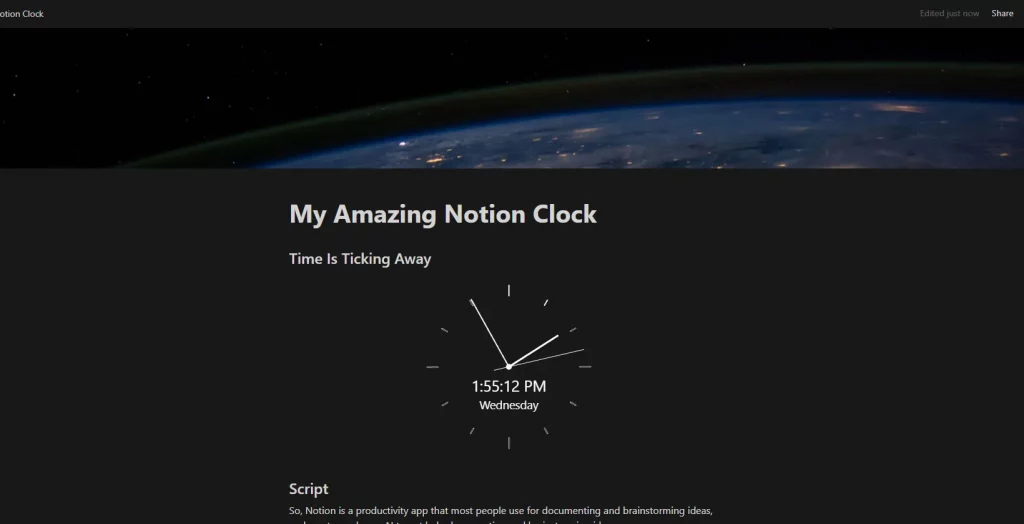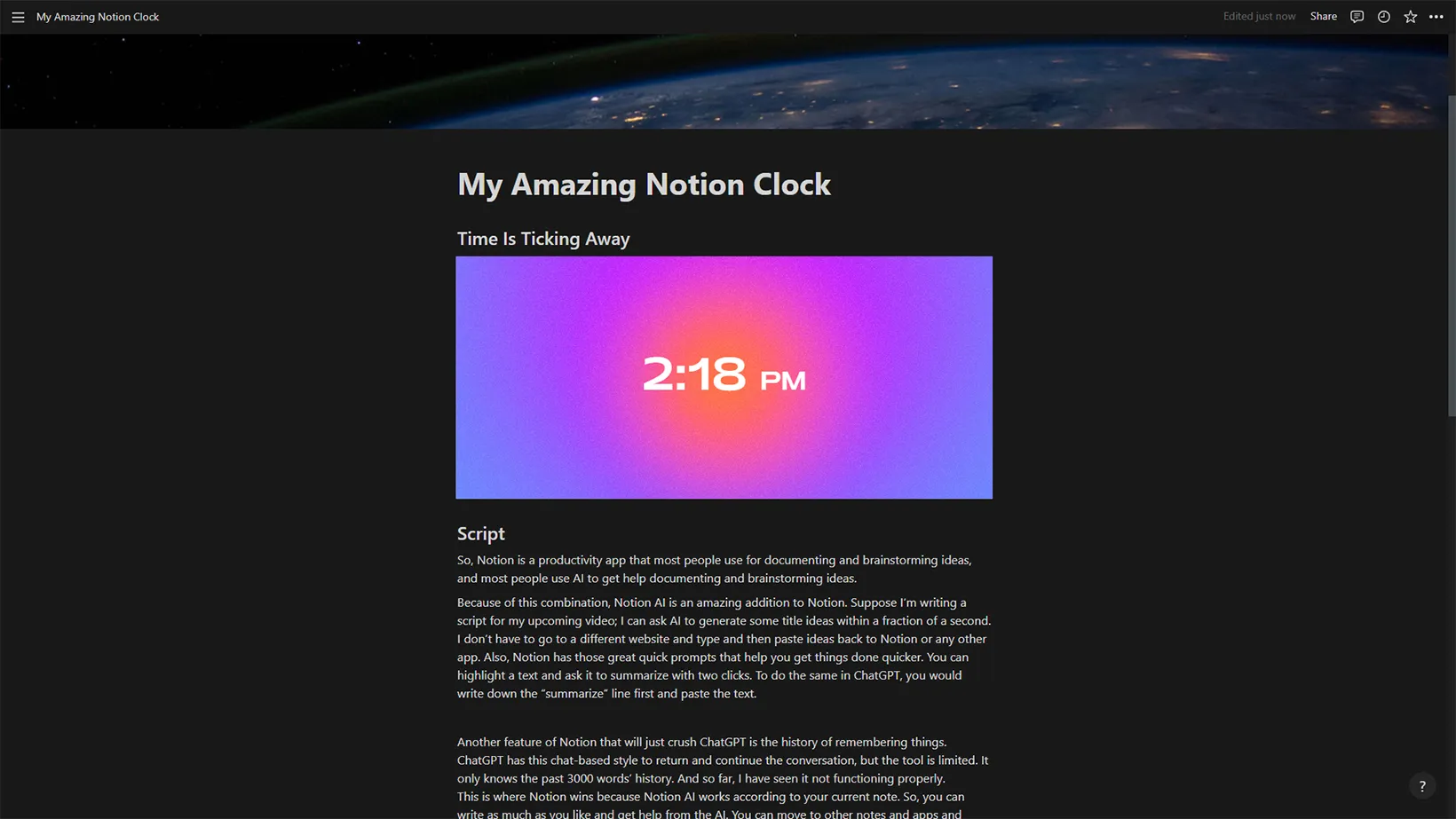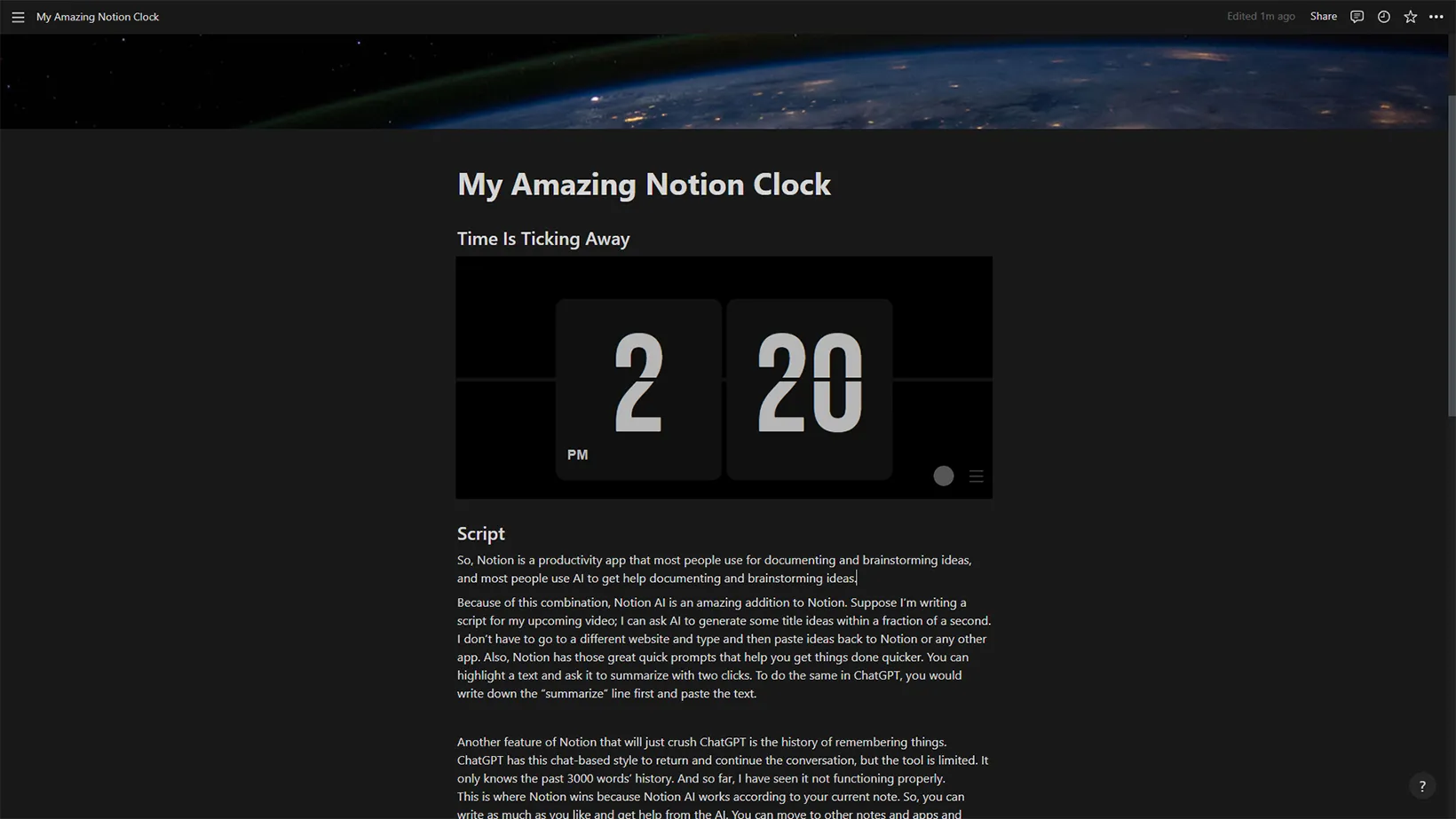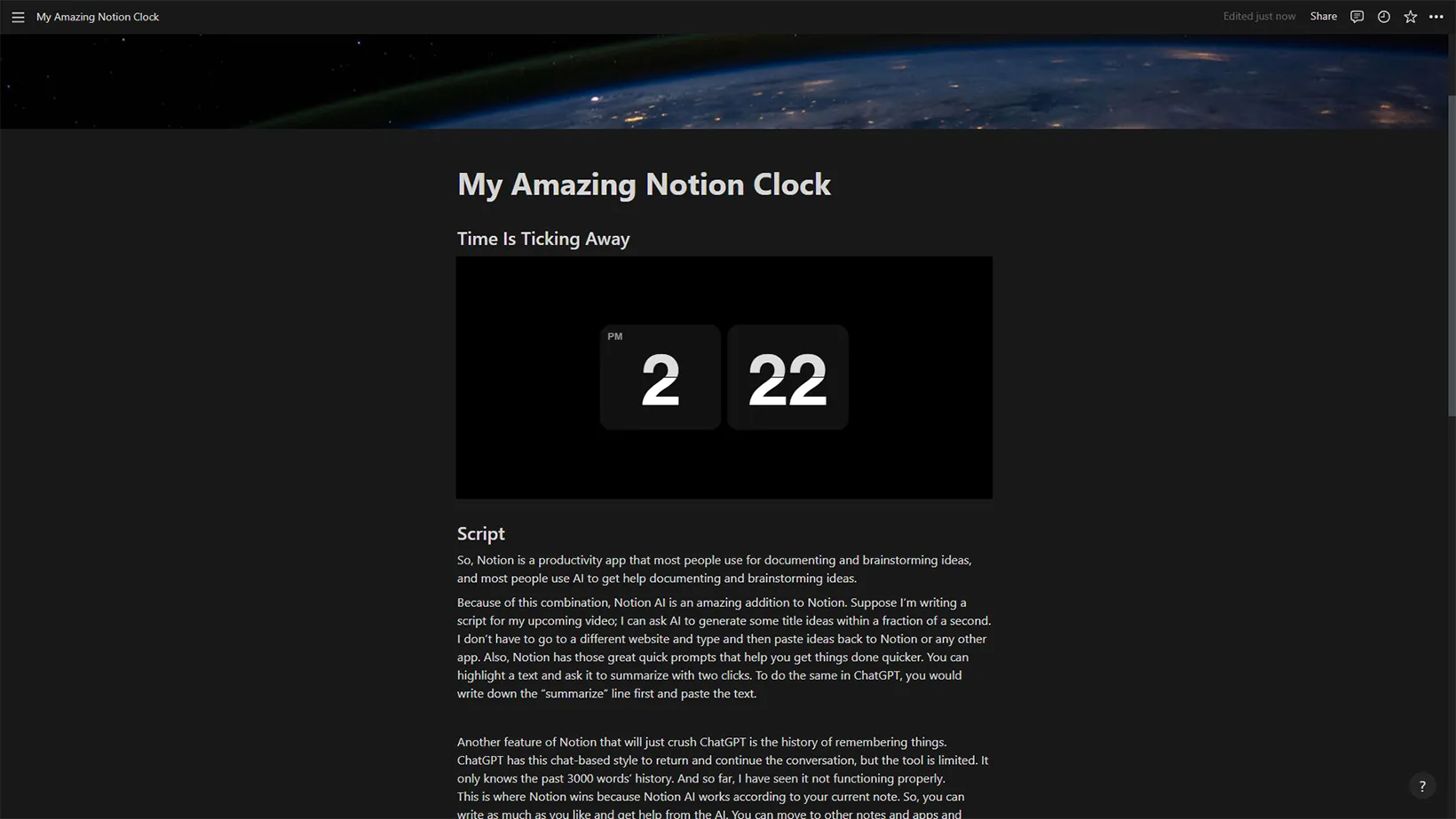When Notion doesn’t have a native block, widgets come into mind. Displaying a ticking clock is one of those.
Notion has nothing for it, but fasten your seatbelts as you will learn how to add a clock widget to Notion.
Indify Clock widget
One of the great Notion widgets is Indify Clock, available for free. However, you must create a free account to access it.
Go to the Indify website and create an account. Then follow the steps to create and add a clock to Notion.
Step 01
Find and click on the Clock widget. It’s in the Volume 2 section.
Step 02
Give your widget a name. You can change it later.
Step 03
The customization screen has many options, including the clock type, zone, and style.
If you use the dark mode in Notion, enable the Set background color option on this screen and enter the #191919 code.
Then change the clock color to either #FFFFFF or #FAFAFA or click the color and choose a light color.
Step 04
Click the copy button next to the link at the bottom. Paste this link Notion. Lastly, click the third option, Create embed.
The widget will appear on the screen. Use the widget edges to resize it.
Other clock widgets
If you don’t like the Indify clock widget or want something else, I’ve got you covered. Here are some other widgets to add a clock to Notion.
Aura clock
The Aura Clock widget is a simple clock for Notion. The problem is that it doesn’t have many customization options.
To use it, go to the website and put in your name and email. Then, copy the URL of the website and paste it into Notion. Click the third option, titled Create embed, to create a copy of the clock.
FlipClock
Other widgets ask for your email, but FlipClock does not request that. Just go to the website and copy the URL.
Paste it into Notion and click the Create embed button. This will add a nice digital clock.
The widget has a tiny button to switch between the light and dark modes. It also has a menu button to play music, resize the clock, and upgrade options.
Flix – Modern Flip Clock
The last additional clock for Notion is Flix. Flix takes the same approach as FlipClock but has a slightly different interface.
Like the others, you go to the website and insert your name and email to display the clock.
Copy the webpage link and paste it into Notion. Choose the last Create embed option to show the widget.
Why not add a weather widget too? I have researched the best widgets for that.
Summary
Notion has no clock block, but third-party widgets exist to add beautiful clocks to your aesthetic Notion notes.
The best option is the Indify Clock widget, but alternatives exist to add a clock. Thanks for reading. Please let me know if you need any help in the comments section.
Madhsudhan Khemchandani has a bachelor’s degree in Software Engineering (Honours). He has been writing articles on apps and software for over five years. He has also made over 200 videos on his YouTube channel. Read more about him on the about page.